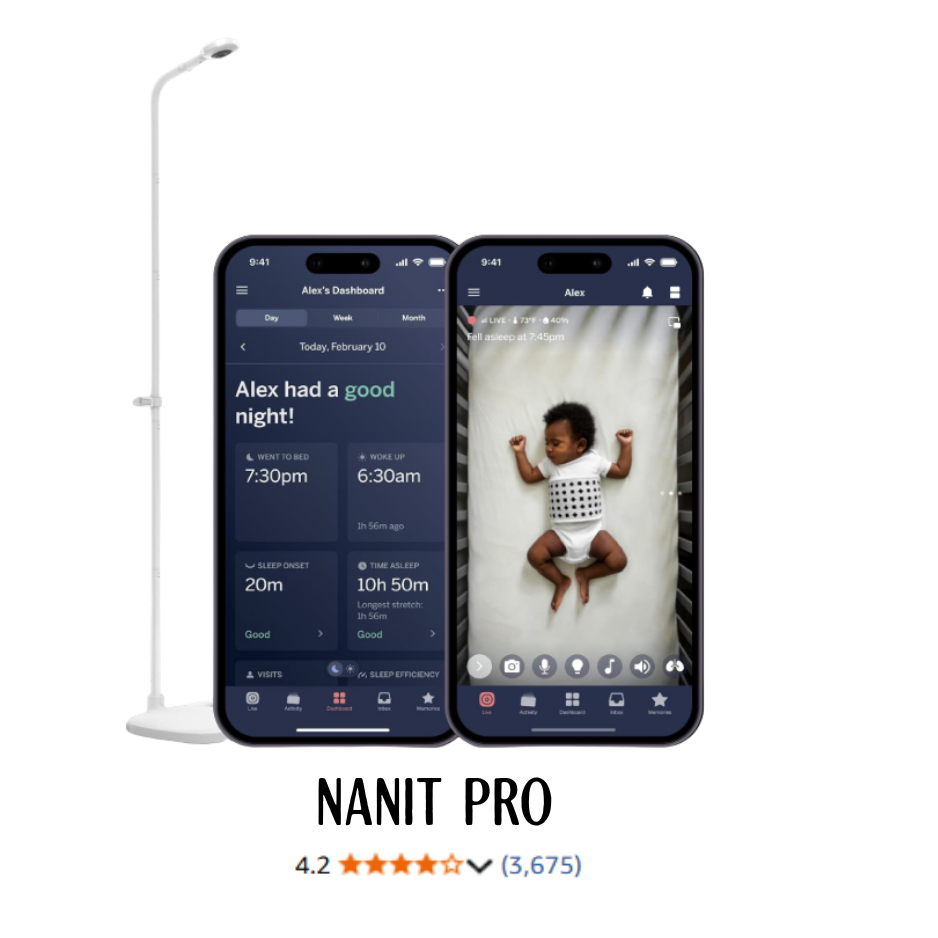5 Best Baby Monitors: Product Reviews, Comparison Chart & Parent Buying Guide
How to Choose the Perfect Baby Monitor for Your Family’s Needs
If you’re reading this, you’re probably preparing for a new baby or looking to upgrade your sleep setup for baby number two. Congratulations! As a seasoned baby and toddler sleep consultant, I know firsthand how much reassurance and convenience a great baby monitor can bring. But I also know the anxiety of sifting through endless reviews and wondering which monitor will actually make your life easier. In this post, you’ll find candid, real-world advice on the best baby monitors for every type of family, including an FAQ section at the end and lots of practical tips. I’ve researched and listened to my clients recommendations so you can shop smart, minimize stress, and pick the best baby monitor for your family.
First - Wifi or Closed Loop Baby Monitors?
Choosing between a WiFi and a closed-loop baby monitor is one of the biggest decisions you’ll make when picking out a monitor!
With a WiFi baby monitor, you get the freedom to check in on your little one from anywhere, thanks to your home internet and an app on your phone. That means if you want to peek at nap time while you’re at work and the nanny is watching the baby, you can. Plus, you’ll usually see advanced features like sleep tracking, handy notifications, and the ability to rewatch videos.
But, there’s a trade-off. WiFi monitors need your internet to work well. If your WiFi drops, your monitor might, too. Some parents also worry about privacy or hacking, especially if strong passwords and updates aren’t in place.
On the flip side, closed-loop baby monitors work on their own private radio signal, so no internet is required. You plug in the parent and baby units, and voila: you have a direct connection just within your house or yard. This setup means a more consistent signal and fewer worries about anyone hacking in. It’s simpler, a bit more “old school,” and for many families, that’s perfect.
However, you won’t be able to check on your baby from your phone at the grocery store, and you’ll miss out on some of the smart features that only app-enabled monitors provide.
In the end, if you crave remote access, sleep analytics, and app notifications, WiFi might be the way to go. But if you prefer ultimate privacy, fewer tech headaches, and a monitor that just works every time you turn it on, closed-loop could be your best friend.
Why Non-WiFi Baby Monitors Are More Popular with Parents Than WiFi Models
Reliability Issues with WiFi Models
WiFi-dependent monitors suffer from frequent connectivity problems. Customers consistently report constant disconnections, connection errors when needed most, and overall unreliability that defeats the purpose of monitoring.
Subscription Model Frustration
Many WiFi monitors require ongoing subscriptions for basic features like sleep tracking or video storage. Parents feel misled about the true total cost of ownership.
Simplicity Wins
Non-WiFi monitors receive praise for straightforward operation—no apps to troubleshoot, no network setup, just plug-and-play functionality that works consistently.
Battery Performance
Closed-loop monitors offer superior battery life since they don't maintain constant internet connections, providing 19-30 hours of use versus WiFi models requiring constant power.
Privacy and Security
Parents appreciate the "hack-proof" nature of closed-loop systems without worrying about data privacy or security breaches.
The bottom line: Non-WiFi monitors earn higher ratings because they reliably deliver their core promise without technical complications, ongoing costs, and connectivity issues that can plague WiFi-enabled models.
Why These Five Baby Monitors Made the List
Before we dive into reviews, you might wonder how I narrowed it down. Truthfully, the market is super crowded. I looked at parent reviews on Amazon, Target, and Walmart, in conjunction with my clients’ personal experiences. The criteria:
Reliability in real homes, not just on paper
Consistent positive feedback from parents
Safety features and sleep tracking that actually help
Options for every budget, home size, and tech comfort level
After all that digging and listening to real families, these five monitors stood out as the top picks. They really help parents, whether you’re brand new or already have little ones, feel more confident monitoring their child’s sleep.
Comparison Chart of the Best Baby Monitors
Which Baby Monitor is Best for Your Family?
Nanit Pro: The Data-Driven Sleep Coach
If you want to go beyond basic monitoring and truly understand your baby's sleep, the Nanit Pro is a standout choice for data-loving parents. This monitor uses a crystal-clear 1080p overhead camera that provides a bird's-eye view of your baby's crib, but its real claim to fame lies in its smart capabilities.
The Nanit app tracks detailed sleep metrics—such as how long and how well your baby sleeps, number of wake-ups, and real-time breathing motion (when paired with the wearable band). Environmental sensors keep tabs on room temperature and humidity (more on that below), while personalized sleep tips and analytics help guide you through each developmental leap or sleep regression with actionable advice. Clients that use the Nanit like to see the pre- and post- sleeping training metrics because they are pretty impressive!
You can check in on your baby from anywhere via the app—which is nice for working parents, frequent travelers, or anyone who wants peace of mind while away from home. The app makes sharing clips or sleep reports with co-parents, caregivers, or even your pediatrician effortless. The setup is sleek and modern, with a wall mount or floor stand to blend into any nursery.
Best for: First-time parents, tech enthusiasts, families focused on healthy sleep routines, and anyone who loves data-driven insights.
Top benefits:
Objective, detailed sleep tracking and night-to-night reports
Smart notifications and real-time insights via the app
Environmental monitoring for safer sleep spaces
Easy sharing of video and analytics
But… Nanit Pro depends on a stable WiFi connection—if your internet drops, so does your monitoring. Full access to sleep analytics requires a subscription after an initial free period (usually six months). Also, there's no handheld parent unit—everything is accessed through the app, which may not suit families who prefer a separate screen or want something easy for grandparents or babysitters to use overnight.
👉 See today’s price for Nanit Pro HERE!
buying tip: this link will automatically update with the current sale price!
Babysense MaxView: The Multi-Room & Twin Solution
For families balancing multiple little ones or a large house, the Babysense MaxView has reliable, flexible coverage without relying on WiFi or a smartphone. This system comes with two fully motorized cameras—both of which can pan, tilt, and zoom remotely from the included large parent screen. The standout feature is its split-screen capability: you can view both rooms side-by-side at a glance, making it ideal for monitoring twins, siblings, or playroom and nursery together.
Because it runs on a secure closed-loop signal, you don't have to worry about hacking or network outages, and setup is self-contained—everything you need comes in the box. Parents like its long battery life and strong signal range, so you can confidently carry the parent unit throughout your home and even out into the yard. The high-resolution display delivers clear video day or night, and reliable audio keeps you connected, even if you step out of the nursery.
Best for: Families with twins or siblings, homes with multiple sleep spaces, or anyone who wants robust monitoring without WiFi or apps.
Top benefits:
Includes two cameras with pan, tilt, and zoom controls
Split-screen viewing to keep an eye on two rooms at once
Strong battery and long-range coverage
Large, bright display and clear audio
But… The initial setup can feel complex, especially when configuring split-screen views and pairing the cameras the first time. Like other closed-loop models, the system can sometimes experience signal interference from other 2.4GHz wireless devices in busy WiFi environments. You won't have smartphone access or remote viewing when away from home—but for many, the simplicity and reliability of a dedicated system is a huge plus.
👉 Check current price for Babysense MaxView HERE!
buying tip: this link will automatically update with the current sale price!
Owlet Dream Duo 2: The Clinical Health Tracker
Do you find yourself lying awake, wondering if your baby's truly okay? The Owlet Dream Duo 2 was made for that extra reassurance. You get the FDA-cleared Dream Sock, which gently wraps around your baby's foot to monitor heart rate, oxygen levels, and sleep—all sending instant alerts to your phone if anything's out of range. Add in the HD video camera, and you've got a system that shows you every detail, from live vitals to crisp video, all together in the Owlet app. This offers peace of mind for parents dealing with health worries, anxiety, or any medical uncertainties.
Best for: Parents who want to track every vital sign, those with high anxiety, or families managing medical concerns.
Top benefits:
Get real-time alerts if heart rate or oxygen levels dip—no more guessing
Check your baby's live stats and sleep patterns right in the app
Clinical peace of mind: the Dream Sock is FDA-cleared for accuracy
Crisp HD camera with night vision, wide lens, two-way talk, and even cry detection
Shows room temperature and humidity
A few things to know:
It's pricier than most standard monitors
You'll want a subscription for things like video history and deeper analytics
There's no traditional handheld monitor—it's all through your phone
Sock fit does matter; a poor fit can sometimes trigger false alarms
👉 Check current price for Owlet Dream Duo 2 HERE!
buying tip: this link will automatically update with the current sale price!
HelloBaby: The Upgraded Dual-Camera Workhorse
For parents seeking privacy, reliability, and versatility in a closed-loop system, the HelloBaby monitor stands out as a top choice. This upgraded version includes two high-definition cameras that provide excellent video clarity and coverage, perfect for watching multiple rooms or siblings with the convenient camera-switching feature that allows you to toggle between cameras seamlessly.
You get full remote control of pan, tilt, and zoom from the parent unit's large color screen, plus built-in lullabies to soothe baby, a temperature monitor to keep an eye on room conditions, and reliable two-way audio. All of this works without any need for WiFi, ensuring your baby's data stays private and the signal remains steady even if your internet falters.
Best for: Families who want the flexibility to monitor two areas with one system, value privacy and independence from WiFi, and appreciate premium features like crisp video, camera control, and lullabies at a mid-range price.
Top benefits:
Dual cameras included with easy camera switching
Pan, tilt, and zoom capabilities from parent unit
Large, bright 5" color screen, simple interface
Built-in lullabies and temperature sensor
Closed-loop connection — no internet needed, reducing hacking risks
Impressive 30-hour battery life in ECO mode
But… Setup takes a bit of time (especially positioning and pairing dual cameras), and while it offers excellent value for the features, it lacks smartphone app connectivity for remote viewing.
👉 Check current price for HelloBaby HERE!
buying tip: this link will automatically update with the current sale price!
VTech VM819: The No-Nonsense Budget Pick
If you want a baby monitor that’s reliable, simple, and wallet-friendly, the VTech VM819 is a standout value in the budget category. This model avoids fussy apps and complex features, focusing on what matters most—clear video and audio, straightforward setup, and dependable performance.
The compact parent unit features a bright 2.8" screen and easy-to-use controls, delivering strong audio and decent video quality for this price point. With the 1,000-foot range, it’s an ideal choice for spare bedrooms, travel, or use by grandparents.
A big selling point is the long-lasting battery—up to 19 hours on audio-only mode—and an automatic ECO power-saving mode that helps extend unplugged use. The VM819 is ready to go out of the box; just plug in the camera, turn on the parent unit, and start monitoring. Since it uses a closed wireless system (not WiFi), you don’t have to worry about hacking or connection drops if your internet goes out.
Best for:
Budget shoppers, travel, backup or nanny use, grandparents, and anyone who prefers easy setup with no tech headaches.
Top benefits:
Ultra-affordable, reliable basics
Simple controls and quick setup
Long-range signal and strong battery life
No WiFi dependence, minimizing security concerns
But…
The screen is smaller with basic resolution (not for detail-focused parents or those wanting split-screen views), and there aren’t many advanced options. You also won’t find extras like pan/tilt cameras or smartphone streaming—just rock-solid essentials for everyday peace of mind.
👉 Check current price for VTech VM819 HERE!
buying tip: this link will automatically update with the current sale price!
Secure Mounting and Cord Safety
No blog post on baby monitors would be complete without stating the obvious…Never leave a baby camera perched on a crib or low table where a growing infant could grab it or the cord.
In fact, experts insist you install monitors out of reach from day one – at least ~3 feet (1 meter) from any sleep area. Many monitor brands, including VTech, explicitly warn never to place or mount the baby unit on or inside the baby’s crib or playpen, and to keep it well above baby’s reach. In short, don’t treat the camera as a temporary loose item. Even if baby can’t reach it now, they will sooner than you think. The most common safety issues involve monitors left on crib edges or unstable furniture, so plan to mount the camera securely right from the start.
Mount Out of Reach
All five monitors featured in this blog—Nanit Pro, HelloBaby, Owlet Dream Duo 2, Babysense MaxView, and VTech VM819—support wall mounting or tabletop use. Always use the included hardware or a recommended mount designed specifically for the monitor model. Never improvise with makeshift solutions, to ensure stability and safety.
Position the camera to view the crib from a distance (above or to the side) but never directly over the crib or within the baby’s reach. This prevents risk of the camera or cords falling and keeps cables safely out of reach to avoid hazards. (While the Nanit Pro is designed for a secure overhead view directly above the crib, it includes ASTM-certified cord covers and safety guidelines to keep all cables out of baby’s reach. As long as you follow Nanit’s installation instructions, the setup is considered safe for over-the-crib use.)
For wall mounting, follow the manufacturer’s instructions carefully, securing all cables with cord covers or adhesive clips to keep them tidy and inaccessible.
Use a proper wall bracket, shelf, or clip-on/freestanding stand to hold the camera high. Using this inexpensive floating shelf is a great option for under $9.
Manage Cables Carefully
Route every cord up and away from the crib. Run cables along the wall or baseboard using cord covers, adhesive clips, or zip ties. Avoid leaving slack or loops near the crib, and never let cords dangle within reach. One safe method is using a cord cover up the wall to the camera and placing any extra length in a floor-mounted raceway or behind furniture.
Always use the longest cord provided with the monitor (rather than extension cords), and make sure all parts are secured tightly. Keep in mind that even small items like cable clips can pose a choking hazard if they fall off, so choose child-safe, adhesive-backed options where possible.
Safe Use of Clamp Mounts (Not on the Crib)
If you don’t want to drill into your walls, a camera clamp mount can be safely used on a sturdy floating shelf or anchored furniture — as long as it’s positioned at least 3 feet away from the crib. This gives you the flexibility to angle the camera over the crib without needing a full wall install.
Ideal surfaces include:
Floating shelves installed high on the wall (check that they're rated for weight)
Bookcases or dressers secured to the wall with anti-tip straps
Mounted brackets designed to hold decor or monitors
Clamp mount compatible with Vtech VM819
Clamp mount compatible with Babysense MaxView
Check Stability and Anchors
Whatever mounting method you choose, it should be firmly anchored. Test the setup by gently tugging the monitor—if it shifts or tips, reinforce it. Some parents have reported scares when monitors they thought were secure suddenly fell. For wall-mounted cameras, double-check that screws are fully tightened, and consider using drywall anchors or heavy-duty adhesives rated for the device's weight. Avoid over-relying on command strips unless you're using multiple and following the weight guidelines carefully.
If you're using a shelf, clamp, or stand, ensure it can't be easily knocked over by a toddler, curious sibling, or even a vacuum. The goal is to create a setup where nothing the baby could grab or pull on would bring the camera down.
By following these best practices, you’ll keep all five of the monitors on this list securely in place, safely out of reach, and fully functional. It’s easy to assume you’ll mount it later when baby starts moving, but the safest thing you can do is mount it before they ever get the chance. Secure early so your baby sleeps safely!
Real World Complaints About These Baby Monitors
Nanit Pro
Parents love sleep insights but dislike WiFi issues and subscription plan fees. Relying 100% on your phone can be frustrating for overnight caregivers or tech-averse grandparents.
Babysense MaxView
Setup (especially splitting screens and pairing cameras) can be tricky, and interference may be an issue in crowded WiFi environments.
Owlet Dream Duo 2
Comforting for health worries, but anxiety can be worsened by false alarms or sock fit quirks. It's important to consider your own "alert tolerance."
HelloBaby
Reliable performance with clear, crisp video and dual-camera support, but switching between cameras takes some navigation on the parent unit. Setup requires patience, especially with the pan/tilt/zoom features. The price is now mid-range but offers excellent value given its feature set. Parent unit's battery life is impressive at 30 hours in ECO mode.
VTech VM819
Praised as the perfect starter, travel, or grandparent monitor, but has a basic screen, no advanced features, and battery may decline over time.
Choosing the Right Baby Monitor
Do you want data and sleep analytics to support sleep training?
➔ Go for the Nanit Pro. Check PriceIs privacy and zero WiFi your highest priority?
➔ Babysense MaxView or HelloBaby. Babysense MaxView | HelloBabyNeed to monitor twins or multiple areas?
➔ Both Babysense MaxView and HelloBaby excel here with their included dual cameras and split-screen/switching capabilities. Babysense MaxView | HelloBabyWant peace of mind about health and vital signs?
➔ Owlet Dream Duo 2 fits the bill. Check PriceJust need basics on a budget, with nothing extra?
➔ VTech VM819—simple, affordable, and solid. Check Price
Frequently Asked Questions About Baby Monitors
Do I really need a WiFi-enabled smart monitor?
Not unless you crave advanced data and remote access. WiFi-free units cover most families’ needs, often with fewer worries about outages and hacking.
Are subscriptions worth it?
Some parents swear by them, but if you’re not a data person, basics could be enough.
What’s best for twins or two rooms?
Babysense MaxView and similar split-screen monitors are specifically designed for this setup.
How do I make sure my monitor isn’t hackable?
Stick to non-WiFi models or, if using WiFi, update passwords regularly and activate firmware updates as soon as they’re available.
How far can I be from my baby’s room and still get a good signal?
The range advertised by manufacturers (often 700 to 1,000 feet or “whole house”) is usually measured in open spaces without walls. In real life, walls, floors, and large objects will reduce that range a lot. Most closed-loop (non-WiFi) monitors work reliably within a typical home and maybe the yard. WiFi models, on the other hand, work anywhere you have an internet connection, so you can check in even if you’re not at home.
Is the lullaby feature helpful in a baby monitor?
I strongly recommend using only white noise during sleep training and throughout the night—it’s the most effective way to create a calm, consistent sleep environment and block out any loud sounds that might interrupt your baby’s sleep. I don’t recommend using lullaby features on monitors, since they can stimulate babies and/or create sleep props that make sleep training much harder later on! Stick to plain white noise for the healthiest, most independent sleep.
How Long Does a Baby Monitor Usually Last?
Most baby monitors last anywhere from 2 to 5 years, but it really depends on the brand, how often you use it, and a little bit of luck. Some families use the same monitor for several children, while others run into battery or connection issues after just a year or two. If you plan to use your monitor daily for naps and overnights, look for models with a reputation for long-term durability, and keep in mind that batteries often lose capacity over time.
Notes on Long-Term Durability
When it comes to long-term durability, Babysense MaxView and HelloBaby rank high (they're built solid, handle everyday use well, and tend to last longer than the usual 2–3 years most baby monitors get). The upgraded HelloBaby monitor offers an impressive battery life of 30 hours in ECO mode, depending on usage. Its battery performance is strong enough to cover overnight or multiple naps with minimal recharging. Babysense also boasts reliable battery and signal longevity, so you won't have to worry about replacing batteries too soon.
On the other hand, the Nanit Pro and Owlet Dream Duo 2 depend heavily on WiFi and their apps, so while their hardware is good, their longevity can sometimes be affected by software updates or changes. Since they rely on your phone or tablet instead of a dedicated monitor, that's something to keep in mind.
The VTech VM819 is a great budget pick and starts strong with impressive battery life (up to 29 hours in audio-only mode), but its batteries do wear out faster over time, meaning you might need to swap them out occasionally.
Overall, if durability and lasting value matter most, Babysense and HelloBaby are dependable mid-tier winners with strong batteries and multi-camera setups, Nanit and Owlet offer extra smart features but with some software caveats, and VTech remains a reliable, affordable option as long as you're cool with occasional battery changes.
Can you use a baby monitor outside the US (in international countries and on cruises)?
Here’s a quick rundown for the five monitors featured in this blog:
Owlet Dream Duo 2: There are different versions of the Owlet and the one mentioned in this blog is the US version only.
Nanit Pro: There are different versions of the Nanit and the one mentioned in this blog is the US version only.
Babysense MaxView: Designed with standard wireless tech, it mostly functions anywhere with power, but many features depend on dedicated parent units, not apps. It's simple plug-and-play, so international use is usually fine. Cruises might limit long-range signal use but basic functions remain.
HelloBaby: This monitor operates on a secure, closed-loop wireless signal with no WiFi or app dependence, so it works anywhere with power within its wireless range (around 1000 feet line of sight). This makes it easy to take internationally or on cruises without worrying about app restrictions, regional settings, or WiFi compatibility. Its straightforward plug-and-play system is ideal for travel and privacy-conscious parents.
VTech VM819: A non-WiFi wireless monitor relying on radio frequency; works anywhere with power and within range. No app needed, so no regional restrictions. Cruise use depends on signal range and power availability.
Bottom line: If you travel internationally or on cruises (or frequent summer cabins in the woods without WiFi), monitors without app dependencies (HelloBaby, VTech, Babysense) are typically easiest to use and more reliable.
Temperature Sensors: Accuracy & Humidity Monitoring Across Baby Monitors
All five baby monitors featured in this post include built-in temperature sensors to help you keep an eye on your nursery’s environment. Most also measure humidity levels, often integrated in the camera or parent unit, except the more basic models which may vary.
Accuracy ratings from user reviews and discussions:
Owlet Dream Duo 2: Measures room temperature and humidity via the camera sensor. Temperature readings can be off by about 2 to 5°F compared to standalone thermometers, sometimes influenced by sensor placement near power outlets. Humidity levels are also approximate.
Nanit Pro: Offers temperature and humidity monitoring in the app. Temperature can vary by 2 to 6°F depending on camera placement and room conditions.
Babysense MaxView: Temperature readings generally within 2 to 4°F of actual room temperature. Humidity is displayed but not clinically precise.
HelloBaby: Features a temperature sensor built into the camera that provides fairly accurate room temperature readings, usually within 2 to 4°F of the actual temperature, but does not typically include humidity monitoring. The monitor includes high/low temperature alerts on the parent unit, helping you respond quickly if your nursery becomes too hot or cold.
VTech VM819: Temperature sensor gives a good general sense, with typical small variations of a few degrees. Humidity sensing is included but not always precise.
Bottom line: These sensors are great for broad monitoring and spotting major changes, but none are perfectly exact. For the most accurate temperature and humidity readings in your baby’s room, I recommend using a dedicated, inexpensive standalone thermometer and hygrometer alongside these monitors. This one is under $12 and works great!
Final Thoughts
Your family’s needs are unique. That’s why this guide offers more than just a top 5—it’s meant to help you confidently match your baby monitor to your routines, values, and home. Whether you’re drawn to Nanit’s analytics, Babysense’s multi-room coverage, Owlet’s medical sensors, HelloBaby’s flexibility, or VTech’s simplicity, let your answers to the key questions above guide your choice.
Top-Rated Baby Monitors of 2025: Find the Best Fit for Your Growing Family
Related Posts:
Please note that some of this site’s links are affiliate links, and Sleep Training Solutions is a participant in the Amazon Services LLC Associates Program, an affiliate advertising program designed to provide a means for sites to earn advertising fees by advertising and linking to Amazon.com and affiliated websites. I will earn a small commission, at no additional cost to you, if you purchase them.
This post is for informational purposes only and may not be the best fit for you, your child and/or your personal situation. It shall not be construed as medical advice. The information and education provided here is not intended or implied to supplement or replace professional medical treatment, advice, and/or diagnosis. Always check with your child’s physician or medical professional before trying or implementing any information read here.